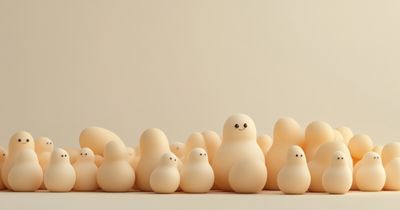This day and age almost everyone needs a website. However, it is a pain to decide on the right CMS as there are a dozen options on the market, all of which in many ways resemble each other.
Still, WordPress and Squarespace are the leaders in the web dev industry. The two platforms are the most beginner-friendly and reputable, but the two possess different strengths and weaknesses.
Let's take a look at which of which is better, regarding WordPress and Squarespace. By the end of this, you should have a clearer idea of which of the two will serve you best. Read along.
WordPress vs. Squarespace
Squarespace is a SaaS software as a service all-in-one, website builder crafted for users demanding one flat fee to access everything. Its monthly subscriptions include templates, site management, and plugins. It's very user-friendly with hosting and is a solid no-code solution
WordPress.com is another platform designed for beginners, and it offers customizable features for building and sustaining smaller websites and blogs. In addition to a free option, it also sells paid plans containing more features and add-on choices.
Both of them permit users to make websites employing their provided tools and templates; both require no coding knowledge, but the site-building experiences differ from one another. Choosing the right website building platform boils down to what exactly you aim your site to do, in addition to all the options you are looking for.
Squarespace offers aesthetically pleasing templates and stock photos. It holds top-notch blogging tools with unlimited storage. WordPress is number one for blogging and portfolio building; it is also very convenient and renders quick and free website creation with almost maintenance-free updates and optimization.
Deep Comparison of WordPress and Squarespace
SEO Tools
By applying optimized keywords, search engine optimization has the potential to push one's site to the top of Google searches, and this allows a site to have a larger audience discovering its content. For casual bloggers who are simply looking to document and share with a small group of site visitors, ranking higher may not be crucial. But if you're one hoping to monetize a blog and use it to generate income, having a fully maximized SEO is vital in achieving higher search engine rankings.
Squarespace renders meta descriptions and customized URLs for all pages. Google Analytics is accessible for every plan. It allows for easy social media integration, and while users can't install any third-party SEO apps, they can happily rely on provided built-in options.
WordPress considerably permits users with business and eCommerce plans to install third-party plugins to help them maximize SEO. WordPress users may not have as many configuration options, but the platform renders auto-generated XML sitemaps, which assists in providing sites for improved visibility in search engines. Only users paying for the business tier plan in WordPress can install third-party plugins and use Google Analytics.
Blogging
Squarespace has built-in blogging tools such as categories, comments, and moderation, in addition to tags and scheduling of post.
WordPress has a free plan that gives beginner blogger options, and a hosted site with a storage of 3 gigabytes. Paid plans do render more options, including customization.
Neither of these two permits unlimited design freedom. Both platforms do offer structured templates and a limited number of themes, as well as essential editing tools. The higher-priced plans on each platform, however, fortunately, open up more premium design options.
E-commerce
Squarespace allows users to market both physical and digital products in addition to services. Squarespace Business, Basic Commerce alongside Advanced e-commerce plans all offer users fully integrated e-commerce solutions with them having the capacity to sell unlimited products.
WordPress users containing eCommerce plans can sell physical and digital goods. It includes premium design options, integration of shipping carriers, and acceptance of payments from over 60 countries.
Plan Costs
Squarespace costs range from $12-$40 monthly. WordPress costs range from $4-$45 monthly.
Backup and storage
Squarespace offers unlimited storage, but users are responsible for backing up their website content manually. Its unlimited storage capacity is excellent for anyone pursuing a large online business presence or e-commerce site.
WordPress has an automatic backup of the website content, and storage space differs depending on the user's paid plan. It has a limit of 3 GB for free plans, which is already advantageous if you only need to host a simple website or blog. The storage capacities, however, improve from 6 GB to 200 GB with its paid plans.
So, is WordPress or SquareSpace better?
Both WordPress and Squarespace permit users to build a beginner website and offer an at ease blogging interface with no necessary coding knowledge. As we said earlier, the platform you'll use should be based on your current needs and online goals.